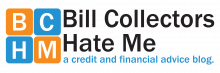I am somewhat new to “Clicky” but so far I am very impressed with this lightweight but powerful website analytics app. Clicky is one of the more popular analytics apps available and in my opinion, outshines most of the competition. I find it to be a viable alternative to Google Analytics.
Clicky Web Analytics does similar things as Google Analytics, but does them with a much cleaner, more streamlined look and feel. You won’t find multilayered data stacked on top of data that is hard to navigate and keep track of where you are and then struggle to remember how to get back to where you’ve been.
Google Analytics is like a maze within a maze. I find it to be much too bloated for the average person to navigate easily without getting frustrated and repeatedly getting lost. It’s still a quality product but I think the learning curve will be a bit steep for most users to reap the full benefits of its offerings.
Not so, with Clicky. Within a day or so, you’ll find yourself zooming through stats like a pro. The data is laid out clearly and simply, making navigation to all your vital web statistics a breeze.
Clicky comes in both free and paid versions. All signups begin with a free trial of the paid version that lasts for 21 days. After your trial ends, your plan automatically converts to the free version.
Although the paid version has a lot more bells and whistles, for my simple day to day needs, I don’t consider them to be worth paying extra for, but perhaps you will. Give it a spin and try it out for yourself. Feel free to leave comments and let me know what you think.
UPDATE 5/1/19: I have recently upgraded to the paid pro version and I love it!
Join the fight to stop bill collector harassment…Please “SHARE” this page!!!